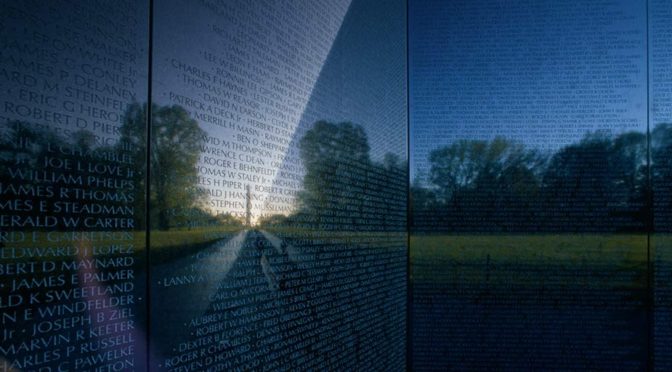No Microsoft Word?……no problem
Ok, starting over….attempted this post explaining how the average person doesn’t need Microsoft Word or Excel and it got to the point that I was adding a mini dictionary to the bottom of the post explaining all the crazy terms.
Main thing, it used to be a given that if you wanted to type a letter or paper you would use Microsoft Word, if you wanted to create a spreadsheet you would use Excel. So when you go out and buy your new laptop or you decide not to use Windows you have to go and shell out big bucks to install these programs on your new computer…..or so you thought.
I’m becoming a huge fan of open source FREE software, I’m not really going to get into what that is, just know that if you know where to look for it and use it you can save some cash…and who doesn’t want that? You can also find different ways to do things that are the easier and more user-friendly.
Enter LibreOffice! This is totally free software that you can download and it takes up very little space on your computer leaving plenty of room for movies, music or whatever you load your computer down with. Text Document replaces Word, Spreadsheet replaces Excel, Presentation replaces PowerPoint……you get the picture. And notice how the name says exactly what you are going to do…a good sign that it’s going to be easy to use.

I tried out Text Document and I can say it functions so much like Word that I hardly noticed a difference. It’s like moving from one version of Word to another…just a few things to learn. The menu bars are really similar.
THE ABOSOLUTE BEST PART is document compatibility. This means that you can type something in Word and open it in LibreOffice. You can type something in LibreOffice and open it in Word! That’s right and it’s easy, again it’s like the conversion between different versions of Word. The only thing I would say, and this took me just a second to figure out, is that if you intend to open it in Word or you believe your recipient is going to open it in Word you need to “save as” and then change the document type…easy peasy.

Have fun and feel liberated. Just because they are everywhere does not mean your only option is to shell out bucks to use them!
Brought to you by: Mills Properties