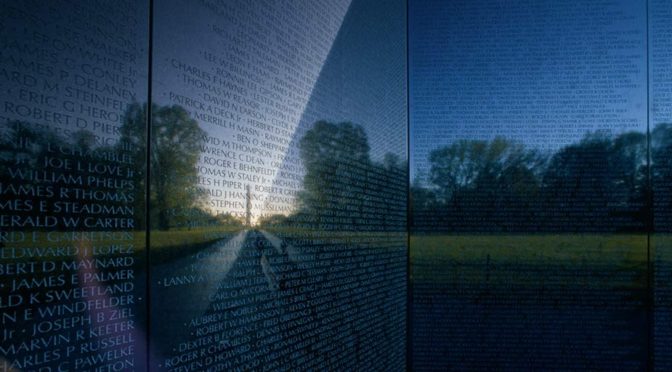Fax Machines are dead; use your Android to scan and email documents
They say we use 10% of our brain power, I’d venture to say that we only use 10% of our smart phone power too. So many people carry these amazing little computers around and have no idea what they can really do. Facebook yes, email yes, texting yes, twittering, taking pictures, checking in at restaurants etc……oh, and even sometimes make calls. This doesn’t even begin to touch what our phones can do.
Have you ever needed to send a document to someone (maybe a signed lease, application, copy of paystub) and had no access to a fax machine or scanner? If you have an Android phone you don’t need one. (disclaimer: This may apply to apple too but since I am a diehard android fan I have no idea so sorry, you are on your own).
Handy Scanner is a free app available in Google Play (formerly Android Market) and it uses your phone to create PDF documents that you can then upload or email.
1. Go to Google Play (at this time it may still say Market on your phone) and download Handy Scanner.
2. Grab the doc you want to scan and open Handy Scanner on your phone.
4. Take a picture of the doc making sure the entire doc is on the screen and in focus. (you can have more than the doc on the screen it will correct that later.) Continue for any additional pages. Then tap done.
5. Use the red dots to adjust the corners of your doc. (I’ve used this several times and never had to do an adjustment.)
6. Optional step: I like to tap the box in the center bottom with the stars and select “print ready” it seems to make a much brighter cleaner looking print.

7. Tap next arrow and adjust any additional pages, when all the pages you have scanned are corrected it will prompt you to name the document.
8. Select the document that you want to send, select the format (JPEG or PDF)
9. Select how you want to share it, if you are emailing select gmail (or I suppose whatever else you are using for email) an email will open with your document attached. 
10. Voila you are done, well other than finishing your email and sending it but I’m hoping you don’t need that covered.
So now you may go on with your fart noise, flashlight, fruit ninja apps with the knowledge that you have an app that will hopefully turn out to be truly useful.
Brought to you by: Mills Properties Photo courtesy of: 20th Century Fox